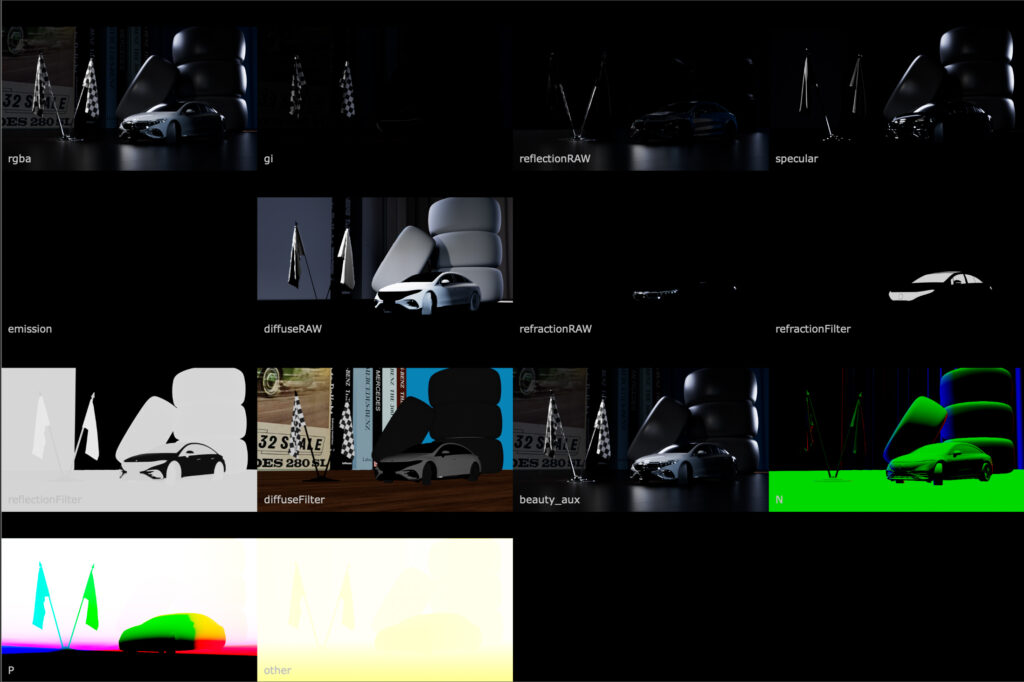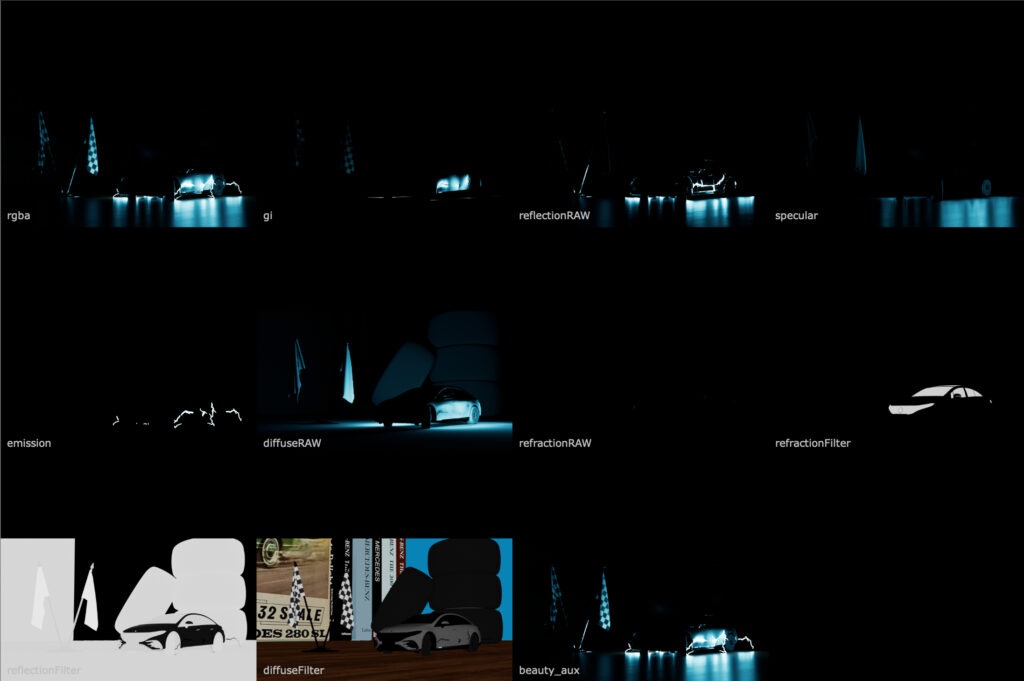We’ve been working the render settings and AOVs to prepare for comp. This began with reading the Redshift documentation to determine what AOVs are needed and how to use them to rebuild the beauty in Nuke.
For certain AOVs, Redshift essentially allows you to separate the color of the object from the effect the light has on it. For example, diffuse RAW is only the lighting for the diffuse pass and diffuse filter is the unlit color. Multiplying the two together results in the regular diffuse pass.
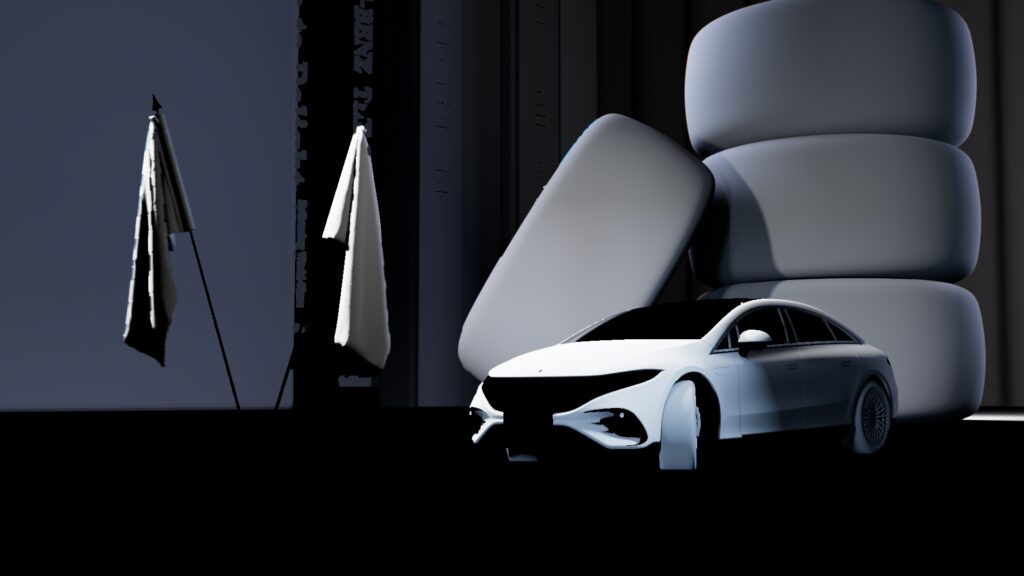
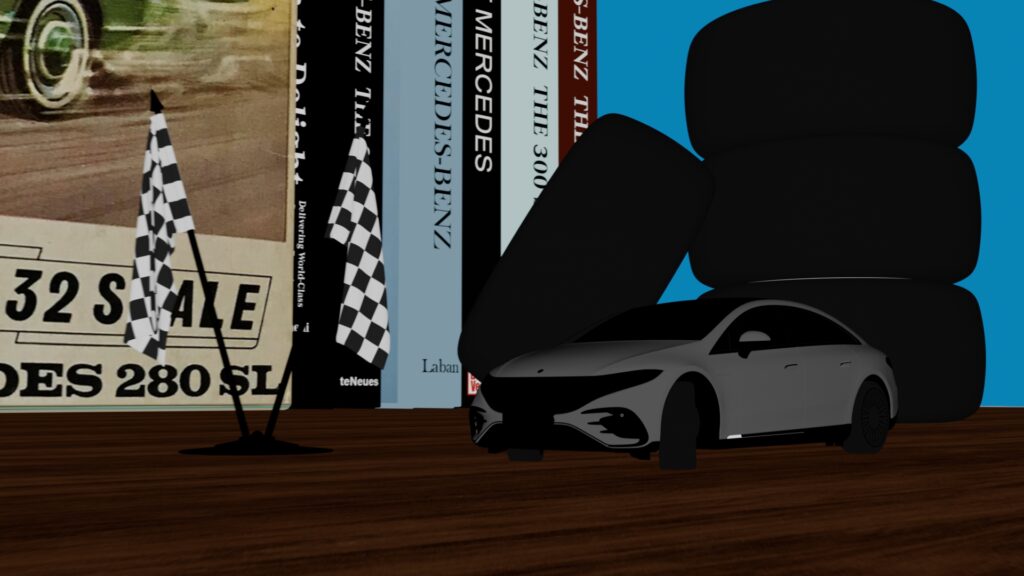

This makes it easy to render the lightning separately and add it back in for more control. The lightning was rendered as a separate sequence. For this lightning pass, all lights were disabled except for the lightning mesh light. Since it’s a light, we add the RAW AOVs from the lightning pass to the RAW AOVs of the main pass. The ability to separate the raw lighting ensures the color of the shaders remains unaffected.
Here is the Nuke setup to rebuild the beauty and add in the lightning:
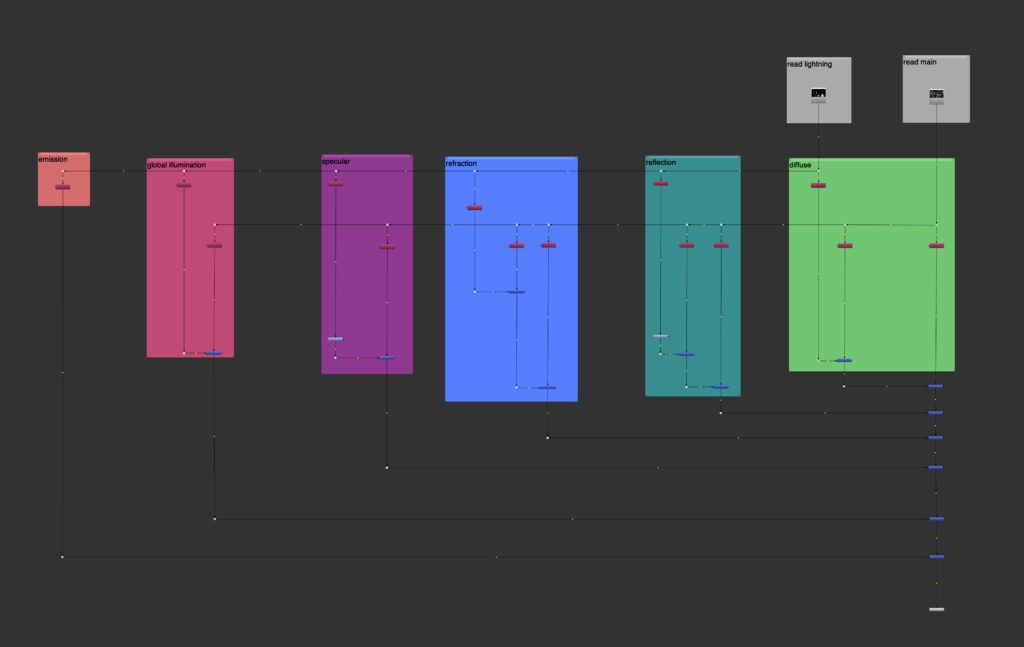
Here is the rebuilt beauty, then with the lightning added, then with some basic preliminary comp.



Here are all the AOVs on a layer contact sheet for the main pass and lightning pass: